Mollie
This guide will walk through setting up your CheckoutJoy account to take payments using Mollie.
Supported Payment Options
Adding your account details
In the CheckoutJoy dashboard
- Navigate to Settings > Payment Methods
- Select your payment processor and click on Add
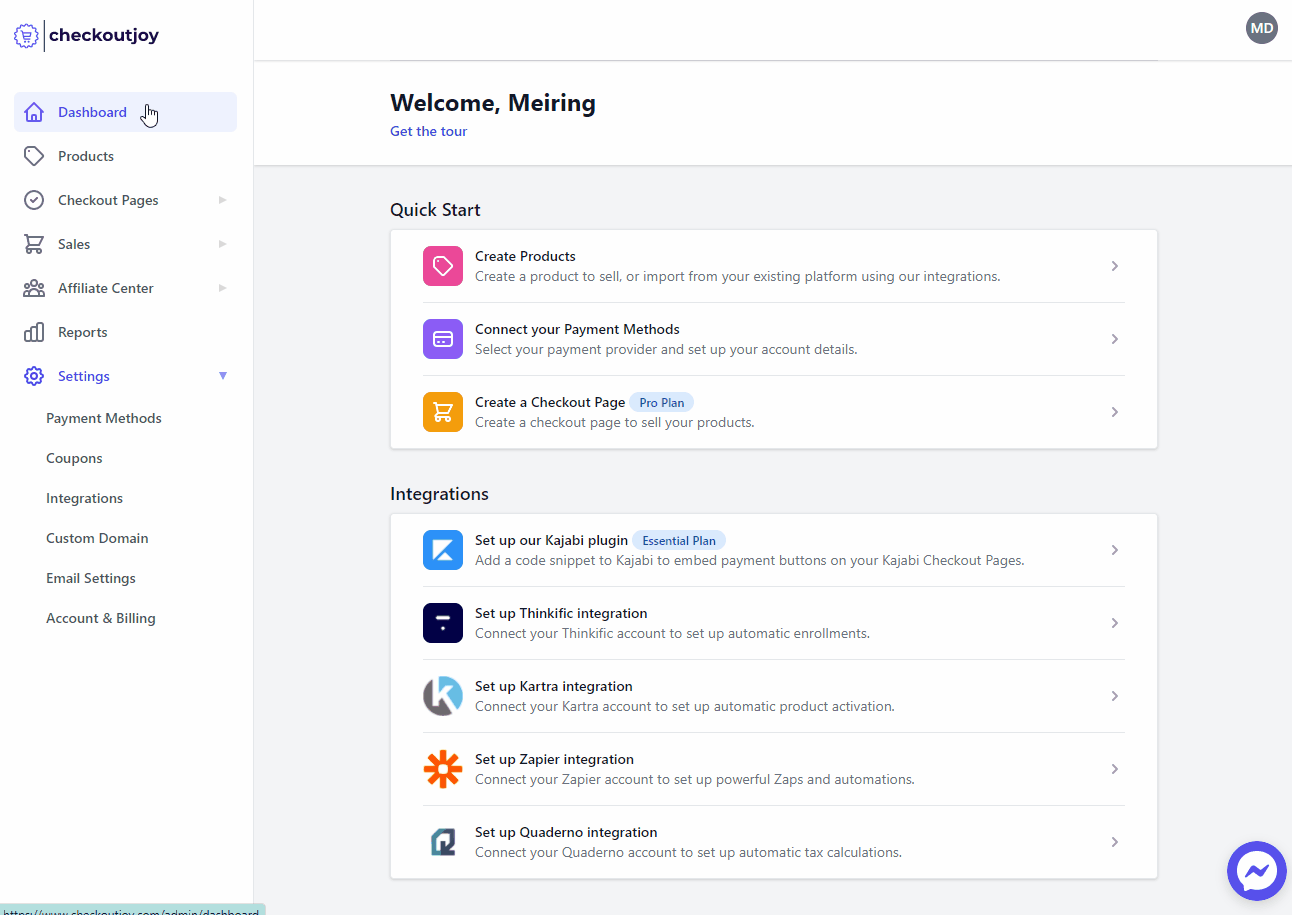
Finding your API Key
Your Mollie API key can be found in your Mollie dashboard under Developers > API Keys.
Be sure to use the Live API Key
Payment Methods
For a detailed list of the supported payment methods and countries, please see the official Mollie page here: https://help.mollie.com/hc/en-us/categories/360002830740 (opens in a new tab)
-iDEAL -Bancontact -Credit card -Apple Pay -Klarna -PayPal -SEPA Direct Debit -KBC/CBC payment button -Belfius Direct Net -SOFORT Banking -Przelewy24 -Gift card -ING Home Pay -Giropay -Paysafecard -EPS -Carte Bancaire -MyBank -Vouchers