Storefront Currencies
It is possible to offer multiple currencies on your storefront, and let your customer switch the currency of the cart. This is a potent tool if you sell globally as it allows you to sell to your customer in their local currency.
Every storefront has a default currency, so when the page loads for the first time, all product prices are displayed in the default currency.
When a customer changes the currency of the storefront, all the prices of the products are updated to the selected currency. This also changes the currency of the cart - even if there are products in the cart already.
Changing the currency allows the customer to view the prices in their local currency and to pay in that currency.
It is important to note that the currencies you enable on the storefront are supported by the payment processors enabled for that storefront. The checkout will fail if the processor doesn’t support the currency at checkout. It is your responsibility to ensure which currencies your payment processor allows.
Country Restrictions
It is possible to only allow customers from certain countries to access your storefront. This is useful in situations where you offer different products or prices to different countries or regions.
You could, for example, set up a page for your European customers priced in Euro, and one for the rest of the world set in USD.
To activate country restrictions in your checkout page, navigate to the Checkout Settings page and look for the Country Restrictions section.
Select the countries that you want to allow, and set the Fallback URL where customers from countries that are not in the allowed countries list.
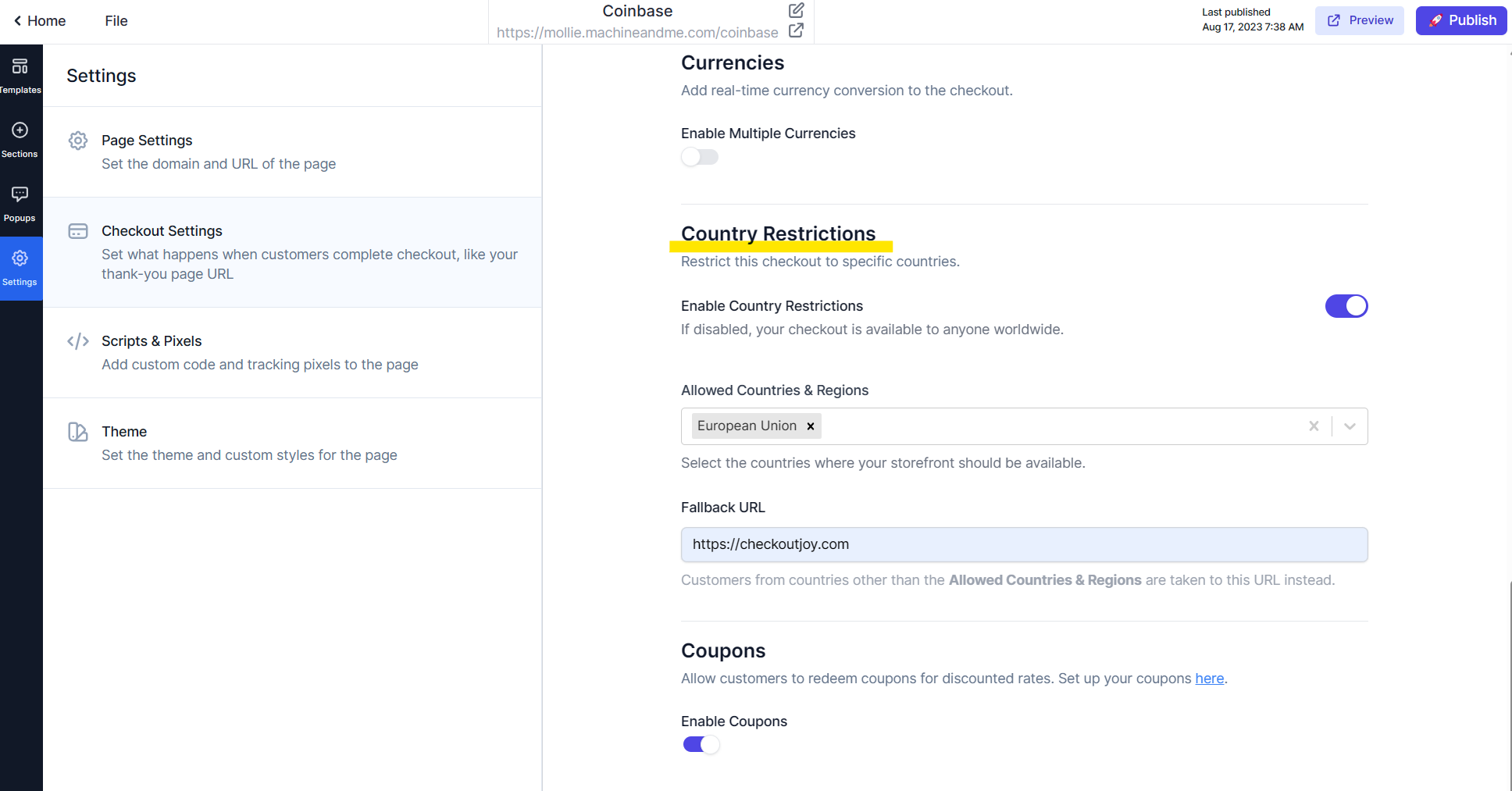
You have to specify a Fallback URL if you enable country restrictions.