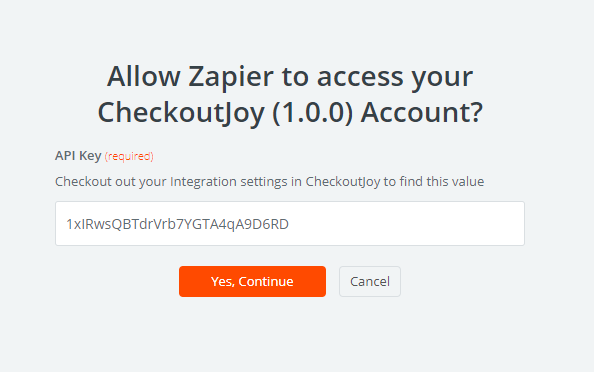Overview
The CheckoutJoy Zapier App allows you to connect CheckoutJoy with any Zapier App using CheckoutJoy's Zapier Triggers.
For more information, visit the CheckoutJoy Zapier (opens in a new tab) page.
Triggers
The CheckoutJoy Zapier App has the following Triggers:
| Trigger | Description |
|---|---|
| New Purchase (Order) | Triggered when a customer completes a new Purchase using CheckoutJoy. |
| Line Item for Order | Triggers when an Order is created. Creates a separate task for every product in the order. |
| Abandoned Checkout | Triggered when a customer abandons a checkout. |
| New Recurring Payment | Triggered when a subscription payment is received. |
| Subscription Cancelled | Triggered when a subscription is cancelled. |
| Payment Refunded | Triggered when a payment is refunded. |
Connecting your Zapier account
The Zapier integration configured from Zapier account. Log into your Zapier account and create a new Zap using the CheckoutJoy Zapier App.
To connect your Zapier account,
- Visit Settings > Integrations > Zapier in the CheckoutJoy portal.
- Enable the integration by activating the "Enable" switch.
- Copy your API Key that is displayed on screen.
- Paste this into the Zapier authentication window.
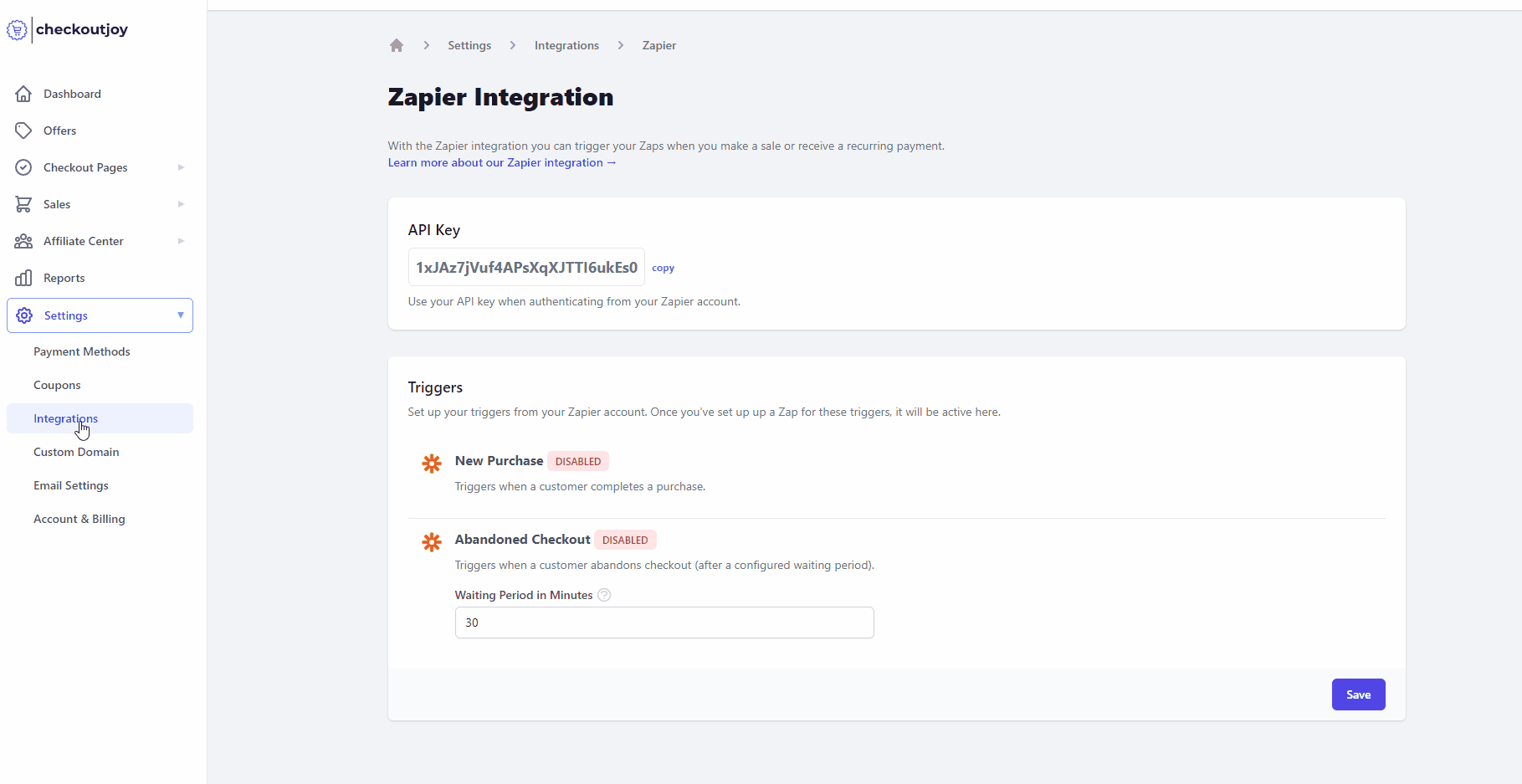
Zapier will show this popup when you connect the CheckoutJoy App in Zapier: